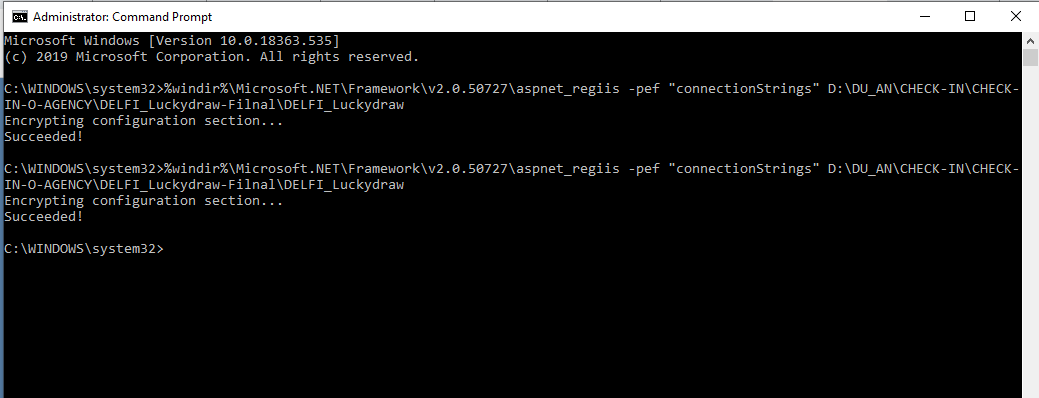You can easily apply the same solution as the web.config you just have to rename your app.config to web.config, encrypt with the aspnet_regiis tool and then rename it back to app.config.
- Rename app.config to web.config
- Open command prompt and type:
%windir%\Microsoft.NET\Framework\v2.0.50727\aspnet_regiis -pef "connectionStrings" c:\<folder containing your web.config> (stop at folder level and don''t put the trailing "\")
- rename web.config back to app.config
You can open it in notepad to see the encrypted file. In visual studio you will see it''s decrypted. You can use your connection string the same way as if it was not encrypted.