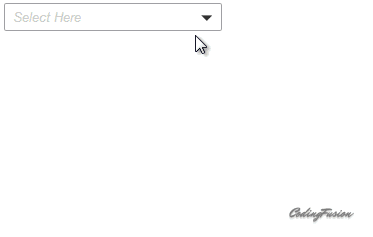To build this example we will use jquery.sumoselect plugin created by Hemant Negi. This is open source plugin and available on Github.
This plugin have multiple pre build options like:
- Multiple select
- Preselected and disabled
- Option to show ok and cancel button
- Option to use placeholder
- Option to select all items.
Let''s see how to create dropdownlist with checkboxes in asp .net
Step1: Create an asp .net website.
Step2: Download jquery.sumoselect plugin from here.
Step3: Copy jquery.sumoselect.min.js and sumoselect.css into your website folder.
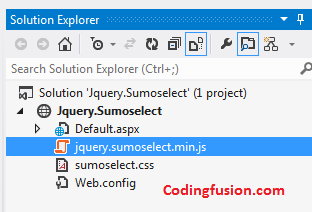
Step4: Add reference of Jquery, jquery.sumoselect.min.js and sumoselect.css into your website page.
<script src="jquery.sumoselect.min.js"></script>
<link href="sumoselect.css" rel="stylesheet">
|
Step5: Add Listbox control with some values. I have used static values for this example but you can bind it with database.Also make sure you have set: SelectionMode="Multiple"
<asp:listbox runat="server" id="lstBoxTest" selectionmode="Multiple">
<asp:listitem text="Red" value="0"></asp:listitem>
<asp:listitem text="Green" value="1"></asp:listitem>
<asp:listitem text="Yellow" value="2"></asp:listitem>
<asp:listitem text="Blue" value="3"></asp:listitem>
<asp:listitem text="Black" value="4"></asp:listitem>
</asp:listbox>
|
Step6: Initiate jquery.sumoselect on document.ready function.
<script type="text/javascript">
$(document).ready(function () {
$(<%=lstBoxTest.ClientID%>).SumoSelect();
});
</script>
|
Dropdownlist with checkboxes in asp .net Output:
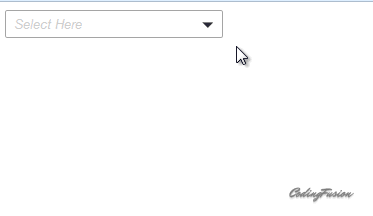
To Get dropdownlist with checkboxes selected values on button click:
<asp:button text="Get Values" visible="false" id="btnGetSelectedValues" onclick="btnGetSelectedValues_Click" runat="server"></asp:button>
|
protected void btnGetSelectedValues_Click(object sender, EventArgs e)
{
string selectedValues = string.Empty;
foreach (ListItem li in lstBoxTest.Items)
{
if (li.Selected == true)
{
selectedValues += li.Text + ",";
}
}
Response.Write(selectedValues.ToString());
}
|
Select all option in Dropdownlist with checkboxes in asp .net.
To enable select all option in dropdownlist with checkboxes you need to change your code like:
<script type="text/javascript">
$(document).ready(function () {
$(<%=lstBoxTest.ClientID%>).SumoSelect({ selectAll: true });
});
</script>
|
Output:
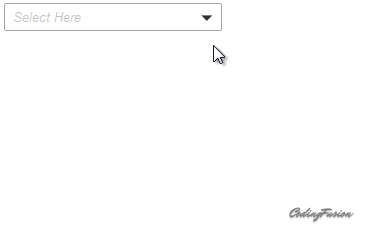
Enable Cancel Ok button in Dropdownlist with checkboxes in asp .net
To enable cancel and ok button in dropdownlist with checkboxes you need to change your code like:
<script type="text/javascript">
$(document).ready(function () {
$(<%=lstBoxTest.ClientID%>).SumoSelect({ okCancelInMulti: true });
});
</script>
|
Output: